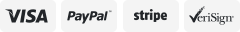-40%
2pcs TTGO LORA32 868/915Mhz ESP32 OLED 0.96 Inch Blue Display Bluetooth Antenna
$ 14.78
- Description
- Size Guide
Description
2pcs TTGO LORA32 868/915Mhz ESP32 OLED 0.96 Inch Blue Display Bluetooth WIFI AntennaNote: We are sending 868MHz by default.
If you need 915MHz, please leave us a message.thank you.
Describe:
The 868/915MHz antenna needs to be in connection with the IPEX interface
(if the antenna is not connected, it may damage the LoRa chip)
Lithium battery charge and discharge circuit, when the battery is full, the blue
LED will stop working. When using, pay attention to the positive and negative
of the battery, otherwise it will be damaged!
With IO port touch screen touch signal input, you need to add the 100nF pull-down
capacitor to this pin!
example:
This product is a SX1276 chip based on ESP32 WIFI increased OLED, namely LoRa
remote modem, 868-915MHz frequency, high sensitivity is over-148dBm, + 20dBm
output power, high reliability, long transmission distance.
the onboard 4
Mt bytes (32 Mt )
wi-fi antenna, 0.96 inch blue oled display, lithium battery
charging circuit, CP2102 interface and USB serial chip, the perfect support for Arduino
development environment, can be used for program checking and product development
is very easy and fast.
Operating voltage: 3.3V to 7V
Operating temperature range: -40 ° C to + 90 ° C
Support for Sniffer software protocol analysis, Station, SoftAP, and Wi-Fi Direct modes
Data rates: 150 Mbps @ 11n HT40., 72 Mbps @ 11n HT20, 54 Mbps @ 11g, 11 Mbps @ 11b
transmit power: 19.5 dBm @ 11b, 16.5 dBm @ 11g, 15.5 dBm @ 11n
receiver sensitivity up to -98 dBm
UDP sustained throughput of 135 Mbps
Pin diagram
Test details
Use legend
For example One
(1) 868mhz / 915MhzOLED LoRaSender
#include
#include
#include
#include "SSD1306.h"
#include "images.h"
#define SCK 5 // GPIO5 - SX1278's SCK
#define MISO 19 // GPIO19 - SX1278's MISO
#define MOSI 27 // GPIO27 - SX1278's MOSI
#define SS 18 // GPIO18 - SX1278's CS
#define RST 14 // GPIO14 - SX1278's RESET
#define DI0 26 // GPIO26 - SX1278's IRQ (interrupt request)
#define BAND 868E6 // 915E6
unsigned int counter = 0;
SSD1306 display (0x3c, 4, 15);
String rssi = "RSSI -";
String packSize = "-";
String packet;
void setup () {
pinMode (16, OUTPUT);
pinMode (2, OUTPUT);
digitalWrite (16, LOW); // set GPIO16 low to reset OLED
delay (50);
digitalWrite (16, HIGH); // while OLED is running, GPIO16 must go high
Serial.begin (9600);
while (! Serial);
Serial.println ();
Serial.println ("LoRa Sender Test");
SPI.begin (SCK, MISO, MOSI, SS);
LoRa.setPins (SS, RST, DI0);
if (! LoRa.begin (868)) {
Serial.println ("Starting LoRa failed!");
while (1);
}
//LoRa.onReceive(cbk);
// LoRa.receive ();
Serial.println ("init ok");
display.init ();
display.flipScreenVertically ();
display.setFont (ArialMT_Plain_10);
delay (1500);
}
void loop () {
display.clear ();
display.setTextAlignment (TEXT_ALIGN_LEFT);
display.setFont (ArialMT_Plain_10);
display.drawString (0, 0, "Sending packet:");
display.drawString (90, 0, String (counter));
display.display ();
// send packet
LoRa.beginPacket ();
LoRa.print ("hello");
LoRa.print (counter);
LoRa.endPacket ();
counter ++;
digitalWrite (2, HIGH); // turn the LED on (HIGH is the voltage level)
delay (1000); // wait for a second
digitalWrite (2, LOW); // turn the LED off by making the voltage LOW
delay (1000); // wait for a second
}
(2) 868mhz / 915Mhz OLED LoRaSender
#include
#include
#include
#include "SSD1306.h"
#include "images.h"
#define SCK 5 // GPIO5 - SX1278's SCK
#define MISO 19 // GPIO19 - SX1278's MISO
#define MOSI 27 // GPIO27 - SX1278's MOSI
#define SS 18 // GPIO18 - SX1278's CS
#define RST 14 // GPIO14 - SX1278's RESET
#define DI0 26 // GPIO26 - SX1278's IRQ (interrupt request)
#define BAND 868E6 // 915E6
SSD1306 display (0x3c, 4, 15);
String rssi = "RSSI -";
String packSize = "-";
String packet;
void loraData () {
display.clear ();
display.setTextAlignment (TEXT_ALIGN_LEFT);
display.setFont (ArialMT_Plain_10);
display.drawString (0, 15, "Received" + packSize + "bytes");
display.drawStringMaxWidth (0, 26, 128, packet);
display.drawString (0, 0, rssi);
display.display ();
}
void cbk (int packetSize) {
packet = "";
packSize = String (packetSize, DEC);
for (int i = 0; i
loraData ();
}
void setup () {
pinMode (16, OUTPUT);
digitalWrite (16, LOW); // set GPIO16 low to reset OLED
delay (50);
digitalWrite (16, HIGH); // while OLED is running, GPIO16 must go high,
Serial.begin (9600);
while (! Serial);
Serial.println ();
Serial.println ("LoRa Receiver Callback");
SPI.begin (SCK, MISO, MOSI, SS);
LoRa.setPins (SS, RST, DI0);
if (! LoRa.begin (868E6)) {
Serial.println ("Starting LoRa failed!");
while (1);
}
//LoRa.onReceive(cbk);
LoRa.receive ();
Serial.println ("init ok");
display.init ();
display.flipScreenVertically ();
display.setFont (ArialMT_Plain_10);
delay (1500);
}
void loop () {
int packetSize = LoRa.parsePacket ();
if (packetSize) {cbk (packetSize); }
delay (10);
}
shipping list(note
:
This product does not include the battery.)
ESP32 OLED *2
Line *2
pin*4
868/915m Spring Antenna*2